|
|
|
|
|

|
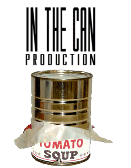 |
 |
|
 |
|
 |
|
 |
|
 |
|
 |
|
 |
|
|
|
D.P. Journal
All Digital WorkflowWe made the decision very early in preproduction to utilize an all digitial end to end workflow. The technology is in place to support this but it is bleeding edge so we really needed to create the specific steps we would be following. Moreover, we needed to make sure to test it in a pseudo production environment making sure to work all the kinks out. There are a few obvious advantages to a digital workflow. Most notably is the lack of tapes to track keep a hold of and log. We would shoot our entire feature without touching a single tape (not including the documentary camera). The other notable advantage is that your footage is already digitized, logged with timecode and available to an editing system. While this is true, of course the immaturity of the technology really forced us to figure out how to make the footage immediately available. Ok - enough with the preamble. Here is the workflow we implemented. - 4 gig P2 card is loaded into the camera and given a reel number to put on the slate. The card is formatted clean. Unbreakable rule: We could not force the loader to hand off a card until the footage was verifiably on 2 different locations. It could be the 2 hard drives or the dvds. But until there was redundancy we would have to hold waiting for the offload. This occurred only a handful of times out of the 250 reels we shoot for this film when we were allowing the actors to improvise for entire P2 cards worth of shooting. The question arises - is 3 locations excessive for the footage. The answer is yes - probably could have done with 2 hard drives and 2 dvd but we wanted location redundancy as well. At the end of a shoot day, one drive and one set of dvds would go home with me and another with the loader. If there were a fire or other problem at one of the locations we would still have a backup of footage. Reviewing shots on set was relatively easy. We could access any reel on the hard drive with the Panasonic P2 viewer and view the clips. We went through 4 sets of hard drives over the course of the shoot (4 pairs). This meant that on a given day we did not have all the footage with us. This presented a problem when we needed to review a shot that had occurred a long time ago. At times we knew we needed to match a particular shot so we pulled the dvd to bring to set. However, there were times where the workflow left us without a shot we would have liked to review. In retrospect, perhaps one set of hard drives should have traveled with us. To really get a look at the dailies we loaded the clips into Avid at our editing suite. This allowed us to search easily through the clips, output full resolutions frames and clips for inspection and let us try some sample edits. The key thing is that all of this was available to us without digitizing a single clip (although we did need to copy the clips onto our media drive). In addition, the script supervisors notes immediately matched up with the shots. Every shot is a separate file so cross referencing her notes with the timecoded shots was straightforward. I will cover working with Avid and P2 footage in a later entry. |
|
||||||||||||
|
|
||||||||||||||
|
|
||||||||||||||
|
Powered by Movable Type 3.15 |
|
|||||||||||||